How to find product key for Windows 11
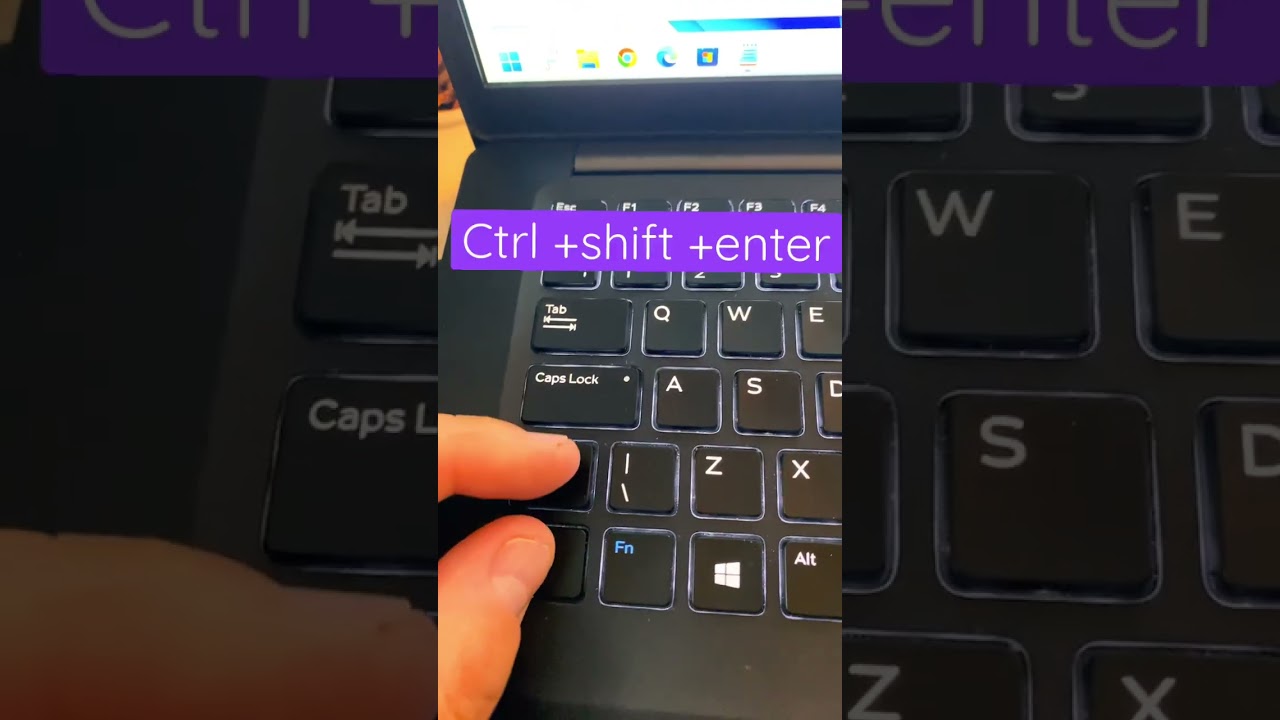
Unlock Your Windows 11 Product Key: A Simple Guide
Losing your Windows 11 product key can be frustrating, but recovering it doesn't have to be a complicated process. This guide walks you through a simple method to retrieve your key using the command prompt, eliminating the need for third-party tools or potentially risky online searches.
Finding Your Windows 11 Product Key
This method utilizes the built-in capabilities of Windows 11 to access your product key. It's a safe and straightforward process that requires only a few steps:
- Open Command Prompt as Administrator: Search for "cmd" in the Windows search bar. Right-click on "Command Prompt" and select "Run as administrator."
- Execute the Command: In the administrator Command Prompt window, type the following command and press Enter:
wmic path SoftwareLicensingService get OA3xOriginalProductKey - Copy Your Product Key: The command will output your Windows 11 product key. Carefully copy this key and store it in a safe place. Consider saving it in a password manager or writing it down.
That's it! You've successfully retrieved your Windows 11 product key. This method avoids potential security risks associated with downloading untrusted software or relying on online key finders.
Troubleshooting Tips
If you encounter any issues, try these steps:
- Ensure you're running Command Prompt as administrator. This is crucial for accessing the necessary system information.
- Check for typos in the command. Even a small error can prevent the command from working correctly.
- Restart your computer. A simple restart can sometimes resolve temporary glitches.
If you continue to have problems, consider searching for more advanced troubleshooting methods specific to your situation online. However, always be cautious about downloading software from unknown sources.
Why This Method is Superior
This command-line method offers several advantages over other methods. It's secure, reliable, and doesn't require any third-party software downloads which can potentially expose your system to malware.
Conclusion
Recovering your Windows 11 product key is easier than you might think. By following the simple steps outlined above, you can quickly and safely access your key using the built-in tools available in Windows 11. Remember to keep your product key in a secure location for future reference.
```



.png)
.png)

Follow Us