How to activate & set up your eSim on your iPhone
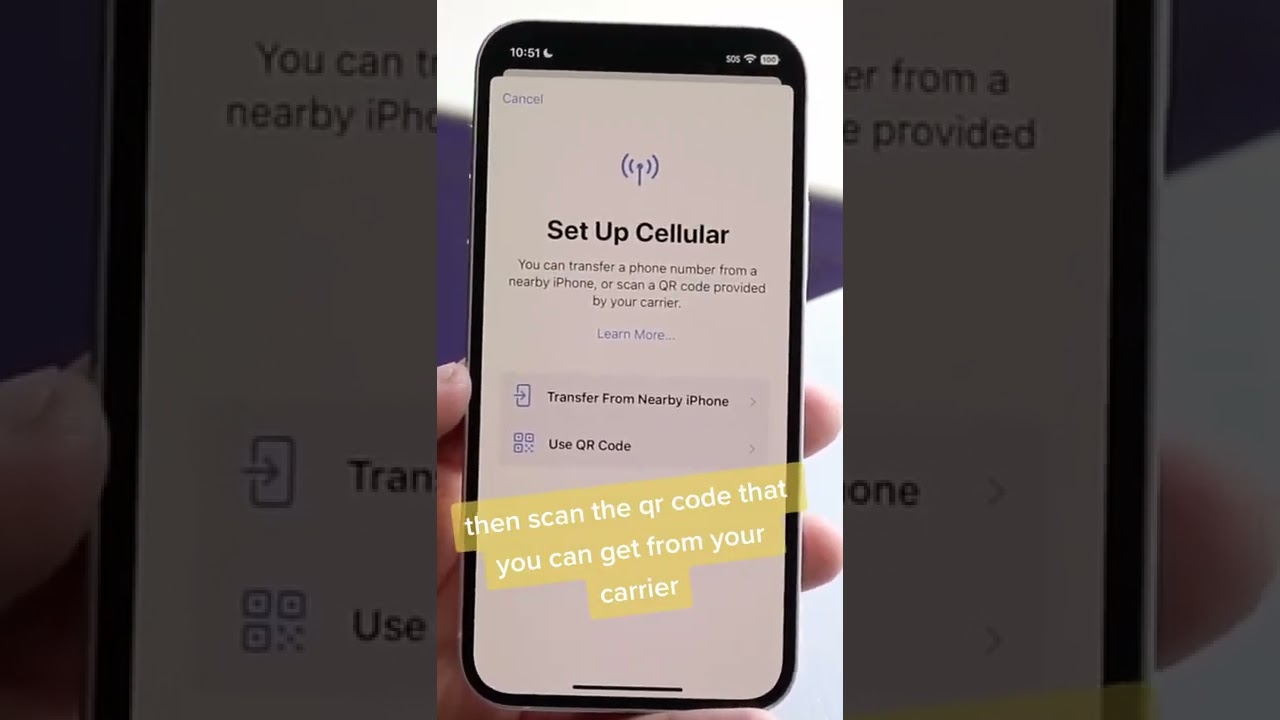
Effortlessly Activate and Set Up Your iPhone eSIM
Switching to an eSIM on your iPhone offers a streamlined and convenient way to manage your cellular service. This guide, inspired by the YouTube video "How to activate & set up your eSIM on your iPhone," walks you through the process step-by-step. Don't forget to use the code YOUTUBE10 for an exclusive 10% discount on your unlock!
Getting Started with Your eSIM
Activating an eSIM is incredibly simple. First, you'll need a QR code from your mobile carrier. This QR code contains all the necessary information to add your eSIM to your iPhone. Once you have the QR code, follow these easy steps:
- Open the Settings app on your iPhone.
- Tap on Cellular.
- Tap on Add Cellular Plan.
- Scan the QR code provided by your carrier using your iPhone's camera.
- Follow the on-screen prompts to complete the activation process. This may include accepting terms and conditions and confirming your account details.
- Once activated, you can choose your default line for calls and data.
If you encounter any issues, consult your carrier's support documentation or contact their customer service for assistance. Troubleshooting tips and FAQs are often available on their websites.
Troubleshooting Common eSIM Issues
Sometimes, activating an eSIM can present minor challenges. Here are a few common problems and their solutions:
- QR Code not scanning: Ensure your phone's camera is focused and the QR code is well-lit. Try restarting your phone.
- Activation failure: Double-check that you've entered the correct account information and that your carrier's network is available. Contact your carrier's support for help.
- No signal after activation: Check your network settings and ensure your iPhone is in an area with sufficient network coverage. Restart your phone or try toggling Airplane Mode on and off.
Managing Multiple eSIMs
One of the great advantages of eSIM is the ability to use multiple lines simultaneously. You can easily switch between your personal and work numbers, or even use a local SIM while traveling internationally without needing to physically swap SIM cards. Your iPhone manages this seamlessly within the Settings app, allowing you to choose the default line for data and calls.
Conclusion
Activating and setting up your eSIM on your iPhone is a straightforward process that unlocks a world of convenience and flexibility. By following these simple steps, you can enjoy the benefits of dual SIM functionality, effortlessly switching between cellular plans as needed. Don't miss out on the 10% discount – use code YOUTUBE10 at checkout!
Learn More & Get Started! ```



.png)
.png)

Follow Us