iPad ACTIVATION LOCK REMOVAL WITHOUT PASSWORD | Activation Lock forgot apple id and password
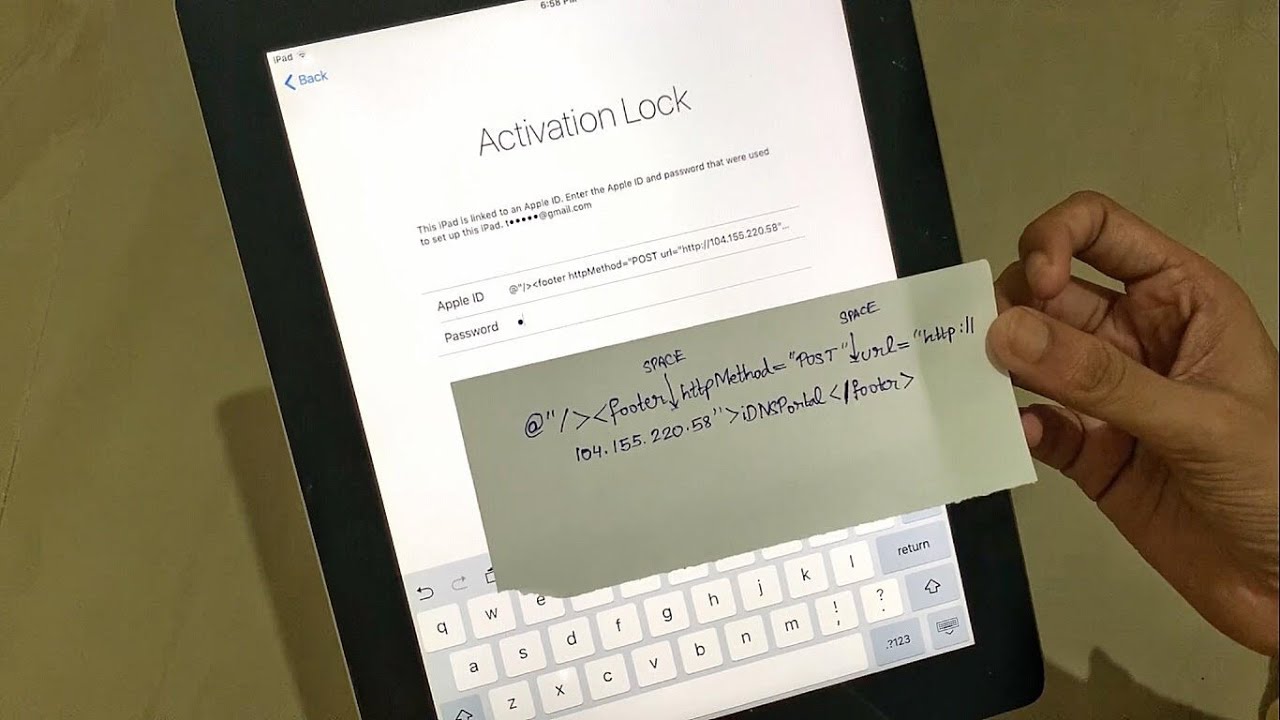
iPad Activation Lock Removal: A Comprehensive Guide
This blog post addresses the common problem of forgetting your Apple ID and password, resulting in an activated iPad lock. While the YouTube video title suggests bypassing Activation Lock without the password, it's crucial to understand the ethical and legal implications before attempting such solutions. This guide provides information for educational purposes only; we strongly advise against unauthorized access to devices.
Understanding iPad Activation Lock
Activation Lock is a crucial security feature built into iOS devices, including iPads. It prevents unauthorized access to your device even if it's stolen or lost. Once enabled, you'll need your Apple ID and password to unlock it, restore it to factory settings, or erase the data.
Methods for Removing Activation Lock (Legitimate Approaches)
The only legitimate way to remove Activation Lock is through proper authorization using your Apple ID and password. If you've forgotten your credentials, follow these steps:
- Recover your Apple ID: Visit Apple's iForgot website (https://iforgot.apple.com/) and follow the instructions to recover your Apple ID.
- Reset your Apple ID password: Once you've recovered your Apple ID, you can reset your password using the same website. You might be prompted to answer security questions or receive a verification code.
- Contact Apple Support: If you're still unable to access your account, contact Apple Support directly for assistance. They can guide you through the process and potentially help regain access to your device.
Warning Against Unauthorized Methods
Protecting Yourself Against Activation Lock Issues
- Remember your Apple ID and password: Use a strong, unique password and consider using a password manager.
- Enable two-factor authentication: This adds an extra layer of security to your Apple ID, making it much harder for unauthorized individuals to access your account.
- Regularly back up your iPad: This ensures that you have a copy of your data in case something happens to your device.
Conclusion
While the idea of removing Activation Lock without a password might seem tempting, it's crucial to prioritize legitimate methods. Attempting unauthorized removal carries significant risks. Always ensure you have access to your Apple ID and password, and prioritize security measures to prevent future lockouts. If you need help recovering your Apple ID or password, contact Apple Support for assistance.
```



.png)
.png)

Follow Us