Find Your Windows Product Key
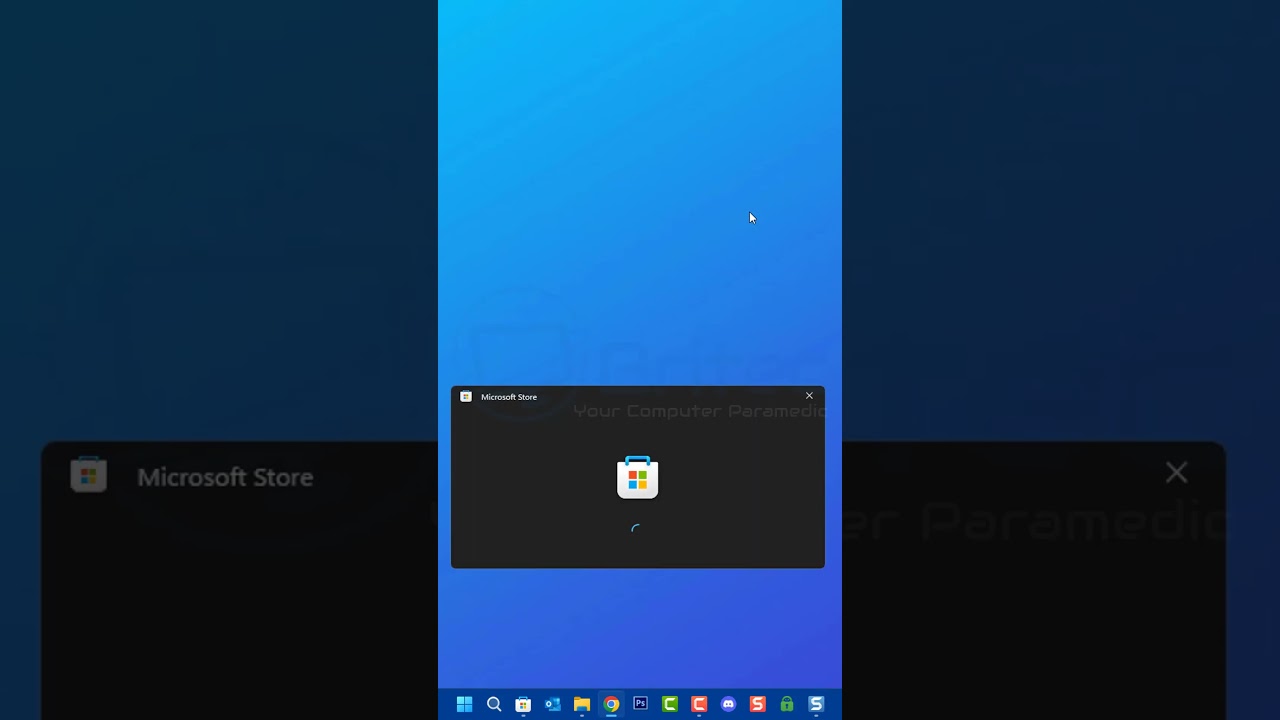
Unlock Your Windows Product Key: A Simple Guide
Introduction
Losing your Windows product key can be a frustrating experience. Whether you're running Windows 10 or Windows 11, this guide will walk you through several methods to quickly and easily retrieve your product key, eliminating the need for stressful searches and potential software reinstallation. We'll explore different techniques to help you find that crucial key, ensuring a smooth and hassle-free experience.
Finding Your Windows Product Key: Several Proven Methods
There are several ways to locate your Windows product key, depending on how you originally acquired the operating system. Here are some of the most effective:
- Using a Third-Party Key Finder Tool: Numerous reputable tools are available online that can scan your system and recover your product key. (Note: Always download from trusted sources to avoid malware.)
- Checking Your Windows Packaging or Email Confirmation: If you purchased a physical copy of Windows, your product key should be printed on the packaging or included in a confirmation email.
- Accessing Your Microsoft Account: If you purchased Windows digitally through your Microsoft account, your product key or license information may be viewable within your account's order history.
- Using PowerShell (Advanced Users): For users comfortable with the command line, PowerShell offers a command to retrieve the product ID. This method requires administrator privileges.
- Contacting Your System Manufacturer (Pre-installed Windows): If Windows came pre-installed on your computer, your system manufacturer should be able to provide your product key.
Troubleshooting Common Issues
Sometimes, retrieving your product key might present challenges. Here are some common issues and solutions:
- Key Not Found: This could be due to a corrupted system or if the key was never properly registered. Consider trying a different method listed above.
- Digital License Issues: If you're using a digital license, make sure you're signed into the Microsoft account associated with the purchase.
- Third-Party Tool Errors: Ensure you're using a trusted and updated tool from a reputable source.
Conclusion
Locating your Windows product key doesn't have to be a daunting task. By utilizing the methods outlined above, you can quickly regain access to your essential key. Remember to always exercise caution when downloading third-party software and to prioritize your digital security.
If you're still having trouble, consider seeking further assistance from Microsoft support or a qualified computer technician.
```



.png)
.png)

Follow Us