Fix Product Activation Failed in Microsoft Word | How To Solve MS Word Product Activation Failed
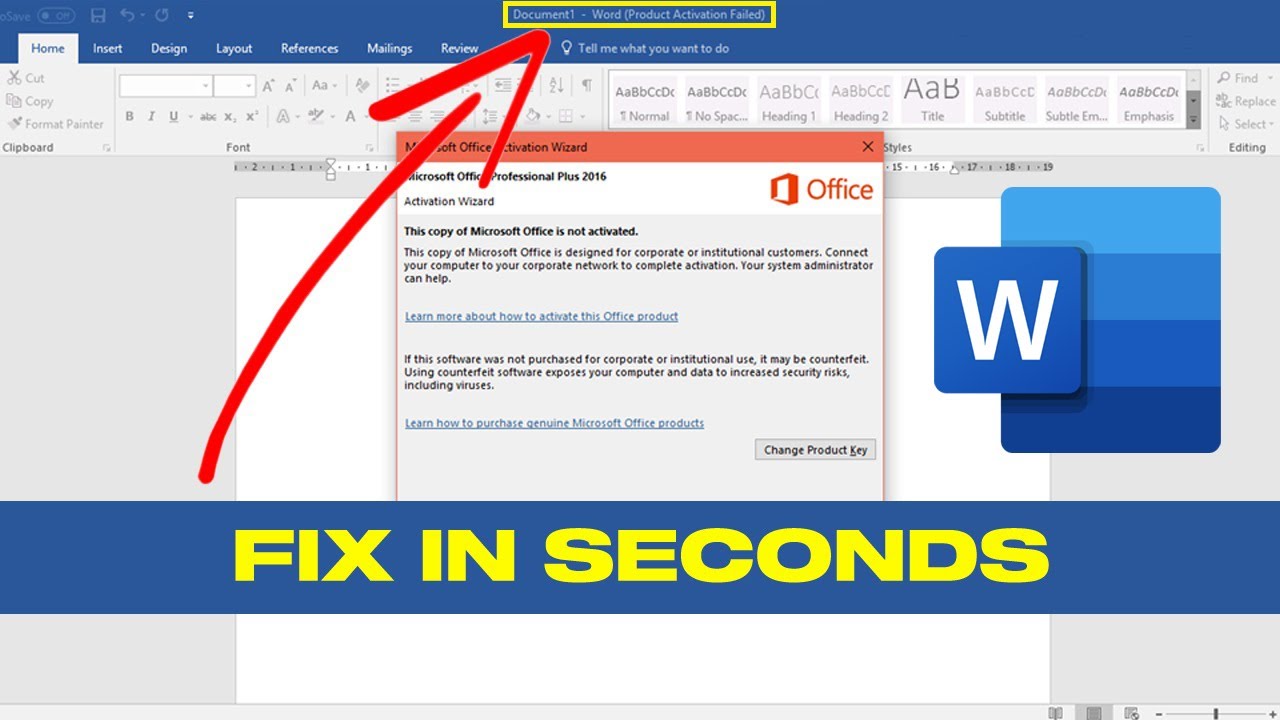
Fix "Product Activation Failed" in Microsoft Word
Facing the frustrating "Product Activation Failed" error in Microsoft Word? This post will guide you through troubleshooting this common issue and getting back to your work. While the video suggests a free alternative (WPS Office) as a potential solution if your problems persist, we'll focus here on resolving the activation issue within Microsoft Word itself.
Troubleshooting Microsoft Word Activation Errors
The "Product Activation Failed" error in Microsoft Word can stem from various reasons, including:
- Incorrect Product Key: Double-check that you've entered the correct 25-character product key. Even a single typo can cause activation problems.
- Internet Connectivity Issues: Microsoft Word requires an internet connection to verify your product key. Ensure you have a stable internet connection and try again.
- Software Conflicts: Other software or antivirus programs might interfere with the activation process. Temporarily disable any non-essential programs or your firewall to see if that resolves the problem.
- Corrupted System Files: Damaged system files can also lead to activation failures. Consider running a System File Checker (SFC) scan (search "cmd" in the Windows search bar, run as administrator, and type "sfc /scannow").
- Software Licensing Issues: If you purchased a used or potentially pirated copy, activation might not be possible. Contact Microsoft support for assistance if you believe this is the case.
- Date and Time Settings: Incorrect date and time settings on your computer can affect activation. Make sure your computer's date and time are set correctly.
Steps to Resolve the Activation Error
- Restart your computer: A simple restart often resolves minor software glitches.
- Verify your internet connection: Ensure you're connected to the internet and try activating again.
- Re-enter your product key: Carefully double-check for typos and re-enter the key.
- Run the Microsoft Support and Recovery Assistant: This tool can help diagnose and fix activation problems. Search online for "Microsoft Support and Recovery Assistant" to download it.
- Contact Microsoft Support: If none of the above steps work, contact Microsoft support directly for further assistance.
Consider WPS Office as an Alternative
If you continue to experience activation problems with Microsoft Word, you might consider exploring free alternatives like WPS Office. This suite offers similar functionality to Microsoft Office, providing a viable option while troubleshooting or permanently replacing Microsoft Word if needed. Learn more about WPS Office here.
Conclusion
Resolving the "Product Activation Failed" error in Microsoft Word often involves systematic troubleshooting. By following the steps outlined above, you should be able to identify and fix the underlying cause. Remember to always purchase legitimate software to avoid licensing complications. If all else fails, don't hesitate to seek help from Microsoft Support or consider a free alternative such as WPS Office.
```



.png)
.png)

Follow Us