Do You Need a Windows Key When Upgrading a PC?
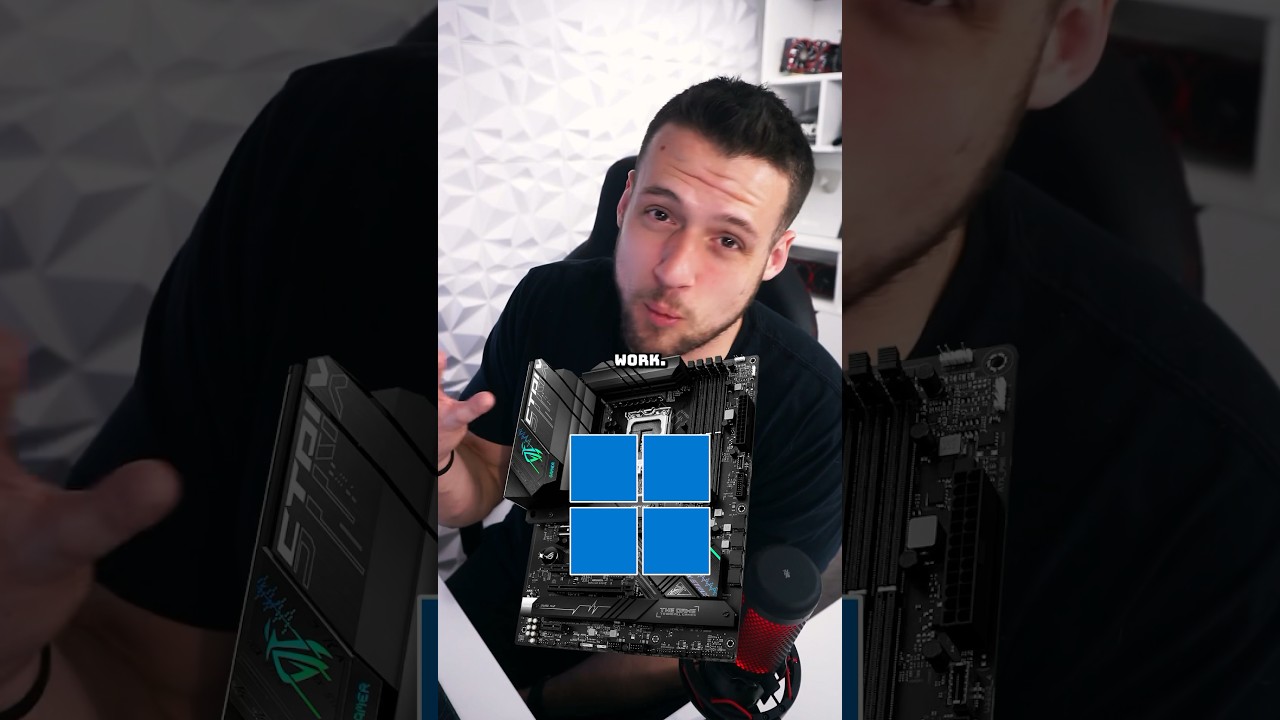
Do You Need a Windows Key When Upgrading Your PC?
Upgrading your PC can be a thrilling experience, boosting performance and extending its lifespan. However, one common question arises during this process: Do you need a new Windows key? The short answer is, it depends. This blog post will clarify the circumstances under which you'll need a new Windows key and what to do if you don't already have one.
Understanding Windows Licenses and Upgrades
Your existing Windows license is tied to your hardware. A clean installation (formatting your hard drive and reinstalling Windows) usually requires your existing product key. However, if you're simply upgrading components like the RAM, CPU, or even the motherboard (within reasonable limits, depending on your Windows version), you likely won't need a new key. Windows typically activates automatically after the upgrade, recognizing your existing license.
However, significant hardware changes – such as replacing the motherboard or installing a new hard drive while performing a clean install – can break the activation. In these scenarios, you will need to either reactivate with your existing key (if you can find it!) or purchase a new Windows license.
Situations Requiring a New Windows Key
- Major Hardware Changes: Replacing your motherboard, significantly upgrading your CPU, or performing a clean install after a substantial hardware change frequently leads to activation issues. This necessitates obtaining a new Windows key.
- Lost or Damaged Key: If you've lost or misplaced your Windows product key, you'll need to acquire a new one to activate Windows.
- Switching to a Different Windows Version: Upgrading from Windows 10 Home to Windows 11 Pro, for example, requires a new license for the Pro version.
- Building a New PC: When building a new computer from scratch, you'll obviously need to purchase a new Windows license.
Where to Find a Windows Key
If you need a new Windows key, several options exist:
- Microsoft Store: Purchase a digital license directly from Microsoft, ensuring authenticity and support.
- Authorized Resellers: Many reputable online retailers sell Windows keys, often at competitive prices. Always ensure you purchase from a trusted source to avoid counterfeit keys.
- Check Your Old PC or Documentation: If you're upgrading, see if you can locate your existing key on the original PC case, packaging, or any documentation.
Remember to always verify the legitimacy of any retailer selling Windows keys to prevent purchasing counterfeit software.
Conclusion
Whether you need a new Windows key when upgrading your PC depends on the extent of the upgrades and whether you can locate your existing key. While minor upgrades typically won't require a new key, significant hardware changes or a clean install after a major component change almost certainly will. By understanding these factors, you can ensure a smooth and legal upgrade process for your PC.
Need a Windows key? Consider exploring the options mentioned above. Good luck with your PC upgrade!
```



.png)
.png)

Follow Us